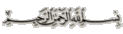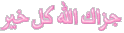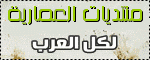منتديات العماريةالمدير الفنى للمنتدى
منتديات العماريةالمدير الفنى للمنتدى
- الجنس :


عدد المساهمات : 6535 نقاط التميز : 16186 تاريخ التسجيل : 18/04/2009 العمر : 35 الموقع : http://bit.ly/Llerty
 جعل بيانات الشخصية احترافية في المشاركات للنسخة الاخيرة فقط
جعل بيانات الشخصية احترافية في المشاركات للنسخة الاخيرة فقط
الإثنين 7 فبراير - 11:40
16:12
السلام عليكم ورحمة الله وبركاته
اليوم جبت لكم كوود روووعة
كود جعل بيانات الشخصية احترافية في المشاركات
*//صورة للكود//*
[ندعوك للتسجيل في المنتدى أو التعريف بنفسك لمعاينة هذا الرابط]
*//الكود//*
/*----- essa_elgn -----*/
.postprofile-head {
background-image: url('ضع رابط الصورة');
background: white;
background-repeat: repeat;
color: FE40A2;
padding: 3px;
margin: 3px;
-moz-border-radius:12px;
-webkit-border-radius:12px;
border: 2px dashed #018fa0;
}
/*----- essa_elgn -----*/
.postprofile {
background: white;
background-image: url('background-image: url('ضع رابط الصورة');');
background-repeat: repeat;
color: FE40A2;
padding: 3px;
-moz-border-radius:12px;
-webkit-border-radius:12px;
border: 2px dashed #018fa0;
width: 200px;
}
/*----- essa_elgn -----*/
.postprofile-details{
background: white;
color: FE40A2;
padding: 3px;
margin: 0em;
-moz-border-radius:12px;
-webkit-border-radius:12px;
border: 2px dashed #018fa0;
width: 190px;
}
/*----- essa_elgn -----*/
.postprofile-details dt{
background: white;
background-image: url('ضع رابط الصورة');
background-repeat: no-repeat;
background-position: center;
color: #FE40A2;
padding: 3px;
margin: 3px;
-moz-border-radius-topleft: 0px;
-moz-border-radius-topright: 12px;
-moz-border-radius-bottomright: 12px;
-moz-border-radius-bottomleft: 0px;
border: 2px dashed #018fa0;
}
/*----- essa_elgn -----*/
.postprofile-details dd{
background: white;
background-image: url('ضع رابط الصورة');
color: #000;
padding: 3px; margin: 3px;
-moz-border-radius-topleft: 15px;
-moz-border-radius-topright: 0px;
-moz-border-radius-bottomright: 15px;
-moz-border-radius-bottomleft: 0px;
border: 2px dashed #018fa0;
}
السلام عليكم ورحمة الله وبركاته
اليوم جبت لكم كوود روووعة
كود جعل بيانات الشخصية احترافية في المشاركات
*//صورة للكود//*
[ندعوك للتسجيل في المنتدى أو التعريف بنفسك لمعاينة هذا الرابط]
*//الكود//*
/*----- essa_elgn -----*/
.postprofile-head {
background-image: url('ضع رابط الصورة');
background: white;
background-repeat: repeat;
color: FE40A2;
padding: 3px;
margin: 3px;
-moz-border-radius:12px;
-webkit-border-radius:12px;
border: 2px dashed #018fa0;
}
/*----- essa_elgn -----*/
.postprofile {
background: white;
background-image: url('background-image: url('ضع رابط الصورة');');
background-repeat: repeat;
color: FE40A2;
padding: 3px;
-moz-border-radius:12px;
-webkit-border-radius:12px;
border: 2px dashed #018fa0;
width: 200px;
}
/*----- essa_elgn -----*/
.postprofile-details{
background: white;
color: FE40A2;
padding: 3px;
margin: 0em;
-moz-border-radius:12px;
-webkit-border-radius:12px;
border: 2px dashed #018fa0;
width: 190px;
}
/*----- essa_elgn -----*/
.postprofile-details dt{
background: white;
background-image: url('ضع رابط الصورة');
background-repeat: no-repeat;
background-position: center;
color: #FE40A2;
padding: 3px;
margin: 3px;
-moz-border-radius-topleft: 0px;
-moz-border-radius-topright: 12px;
-moz-border-radius-bottomright: 12px;
-moz-border-radius-bottomleft: 0px;
border: 2px dashed #018fa0;
}
/*----- essa_elgn -----*/
.postprofile-details dd{
background: white;
background-image: url('ضع رابط الصورة');
color: #000;
padding: 3px; margin: 3px;
-moz-border-radius-topleft: 15px;
-moz-border-radius-topright: 0px;
-moz-border-radius-bottomright: 15px;
-moz-border-radius-bottomleft: 0px;
border: 2px dashed #018fa0;
}
- جعل بيانات الشخصية احترافية في المشاركات للنسخة الاخيرة فقط
- كود CSS لجعل البيانات الشخصية احترافية في المشاركات اطار للصورة الشخصية وميزات اخرى كالفيبي للنسخة phpbb2
- كود css لوضع صوره بجنب اسماء الاعضاء للنسخة
- كود جعل بيانات الشخصية احترافية في المشاركات
- اريد كود css لجعل عنوان القسم في المنتصف للنسخة انفيوجن
صلاحيات هذا المنتدى:
لاتستطيع الرد على المواضيع في هذا المنتدى